How to make your own plan
Step 1
Search for places you want to visit
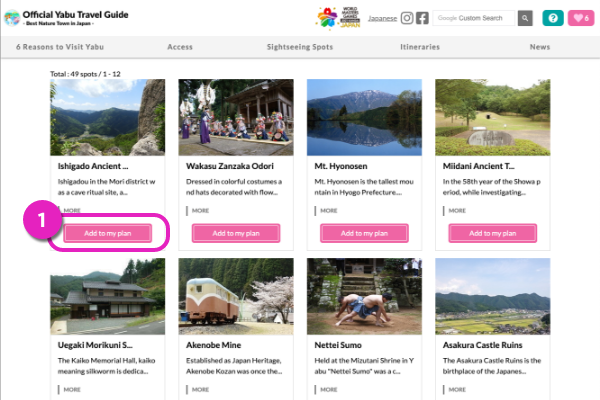
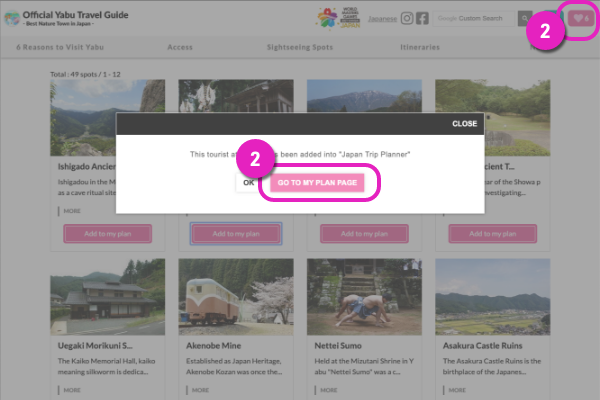
- Add the spots that you are interested in into ”My Plan” (your favorites)
- This can generate a route automatically by looking at the contents of ”My Plan”.
Step 2
Make a Day Plan!
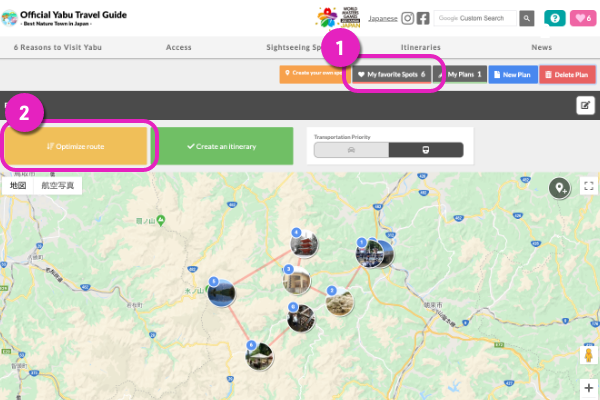
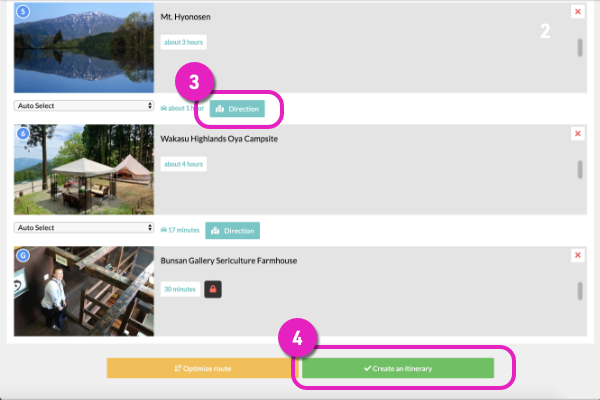
- Using [My Favorite Spots] , you can put places you want to go into your plans.
- Sort in the most convenient order automatically
- Check the travel route and time by pressing the ”Direction” button (travel route by train, car or on foot will be shown).
- Create route with the ”Create an itinerary” button.
Step 3
Transfer the Plan to your smartphone and head out!
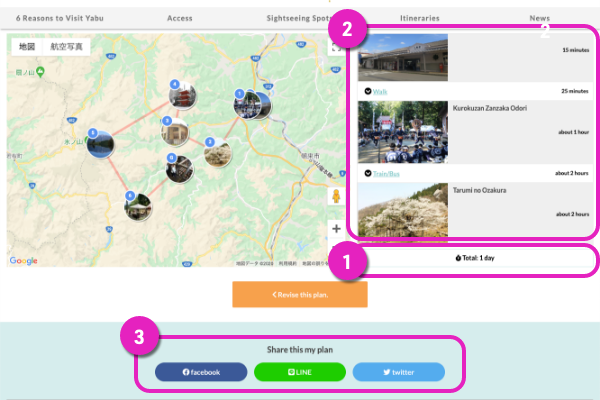
- Show the duration of the route.
- Display the entire route (by foot or by car).
- You can transfer the trip you created to your smartphone or to friends by sharing it on social media or entering your email address and sending it.
As this plan is information that was output to be shared, it will not be deleted even if the original plan is deleted.
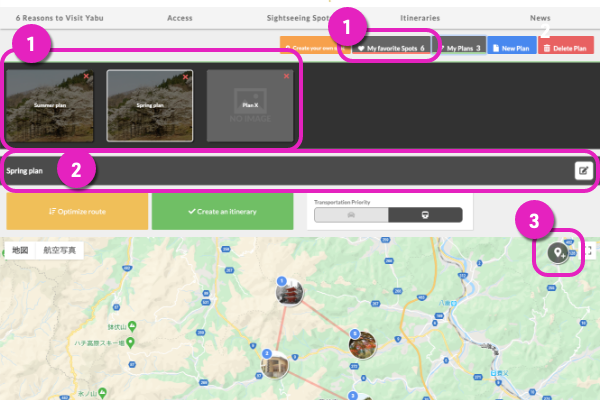
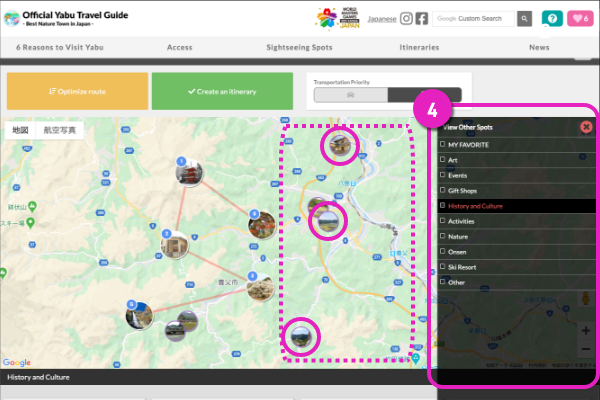
- The plans you create will be saved under [My Plans]. Press [Create New Plan] to create a new plan.
- The plan name can be changed using the [Edit] button.
- If you press the [Pin] button, you are able to open the Category menu.
- Add the spots that you are interested in into “My Plan”
